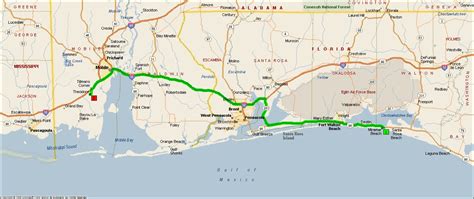5 Tips iPhone 4S Battery Life

The iPhone 4S, released in 2011, was a significant upgrade to Apple's iPhone lineup, boasting an improved camera, a dual-core A5 chip, and the introduction of Siri, a personal assistant. However, one of the common complaints about the iPhone 4S, like many smartphones of its time, was its battery life. The battery, with a capacity of 1432 mAh, was designed to provide up to 8 hours of talk time on 3G, but real-world usage often varied, leaving some users seeking ways to extend their device's battery life. Here are 5 tips to help improve the battery life of your iPhone 4S.
Understanding iPhone 4S Battery Consumption

Before diving into tips for improving battery life, it’s essential to understand what consumes battery power on your iPhone 4S. The screen, cellular and Wi-Fi radios, GPS, and processor are among the top power consumers. Knowing this can help you make informed decisions about how to adjust your usage and settings to prolong battery life.
Tip 1: Adjust Your Screen Brightness
The screen is one of the most significant power drains on any smartphone. The iPhone 4S’s 3.5-inch retina display, while stunning, also consumes a considerable amount of power. To minimize this, you can adjust the screen brightness manually or enable auto-brightness. Go to Settings > Display & Brightness, and adjust the slider to a level that is comfortable for your eyes but not excessively bright. Enabling auto-brightness allows your iPhone to adjust the screen brightness based on the ambient light, which can help in prolonging battery life.
Tip 2: Use Wi-Fi Over Cellular Data When Possible
While the iPhone 4S supports both Wi-Fi and cellular data (3G), Wi-Fi is generally more power-efficient. Whenever possible, connect to Wi-Fi networks, especially for data-intensive activities like downloading apps, streaming music, or browsing the web. To enable Wi-Fi, go to Settings > Wi-Fi and select your network from the list. This simple switch can significantly reduce your battery consumption.
Tip 3: Limit Location Services and Background App Refresh
Location Services and Background App Refresh are features that, while convenient, can also consume a lot of power. Location Services allow apps to use your location, which can be power-intensive. Go to Settings > Location Services and review the apps that have access to your location. Disable it for apps that don’t need it. Background App Refresh allows apps to refresh their content even when you’re not using them. To limit this, go to Settings > General > Background App Refresh and either turn it off completely or select which apps you want to refresh in the background.
Tip 4: Turn Off Bluetooth and Other Unused Features
Bluetooth, like Wi-Fi and cellular data, consumes power when it’s on, even if you’re not connected to any devices. If you’re not using Bluetooth, it’s a good idea to turn it off. Similarly, features like AirDrop and Personal Hotspot can also consume power when enabled. To turn off Bluetooth, go to Settings > Bluetooth and toggle it off. Regularly review and disable any feature you’re not actively using to help save battery life.
Tip 5: Update Your iPhone and Use Low Power Mode
Keeping your iPhone 4S up to date with the latest software can help improve battery life, as newer updates often include performance and power management enhancements. To check for updates, go to Settings > General > Software Update. Additionally, if you’re running iOS 9 or later on your iPhone 4S, you can use Low Power Mode, which reduces battery consumption by limiting certain features like email fetch, Hey Siri, and background app refresh. To enable Low Power Mode, go to Settings > Battery and toggle on Low Power Mode.
Key Points
- Adjust screen brightness to save power, as the screen is a significant power consumer.
- Use Wi-Fi instead of cellular data when possible to reduce power consumption.
- Limit Location Services and Background App Refresh to only essential apps.
- Turn off Bluetooth and other unused features to conserve battery life.
- Keep your iPhone updated and use Low Power Mode to extend battery life.
By implementing these tips, you can significantly extend the battery life of your iPhone 4S, ensuring that it lasts throughout the day without needing to be recharged. Remember, each small adjustment to your usage habits and settings can add up to make a noticeable difference in how long your battery lasts.
What is the typical battery life of an iPhone 4S under normal usage?
+The typical battery life of an iPhone 4S can vary significantly based on usage patterns. However, Apple stated that it should provide up to 8 hours of talk time on 3G, up to 14 hours of talk time on 2G, and up to 200 hours of standby time.
Can I replace the battery of my iPhone 4S if it degrades over time?
+Yes, the battery of an iPhone 4S can be replaced. Apple and other third-party repair services offer battery replacement programs. However, the feasibility and cost-effectiveness of replacing the battery compared to upgrading to a newer model should be considered.
How often should I charge my iPhone 4S to maintain its battery health?
+For optimal battery health, it’s recommended to keep your iPhone 4S charged between 20% and 80% if possible, and avoid letting it drop to 0% on a regular basis. However, for most users, charging the device when it’s convenient, such as overnight, is perfectly fine and won’t significantly impact battery health over time.