5 T-Mobile 5G APN Settings

The advent of 5G technology has revolutionized the way we access and utilize mobile data, offering unprecedented speeds and connectivity. For T-Mobile users, configuring the correct 5G APN (Access Point Name) settings is crucial to leverage the full potential of their 5G network. APN settings serve as a gateway between the mobile device and the carrier's network, facilitating the exchange of data. Incorrect or outdated APN settings can lead to slow data speeds, inability to send or receive multimedia messages (MMS), and even prevent access to the internet. Therefore, understanding and correctly setting up the T-Mobile 5G APN settings is essential for an optimal user experience.
Understanding T-Mobile 5G APN Settings
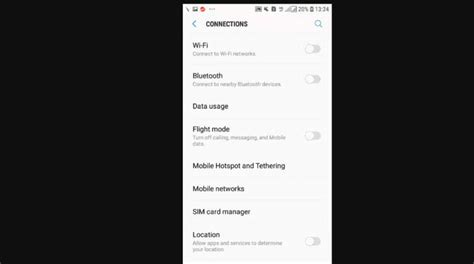
T-Mobile’s 5G network, like other carriers, requires specific APN settings to be inputted into the user’s device for it to connect to the 5G data network. These settings typically include the APN name, proxy, port, username, password, server, MMSC, MMS proxy, and MMS port. Each of these components plays a crucial role in the functioning of the mobile data and MMS services. For instance, the MMSC (Multimedia Message Service Center) setting is necessary for sending and receiving MMS, while the APN itself dictates the gateway to the carrier’s network.
Primary T-Mobile 5G APN Settings
The primary APN setting for T-Mobile 5G, as recommended by the carrier, typically involves the following configurations:
- APN Name: fast.tmobile.com
- Proxy: Leave blank
- Port: Leave blank
- Username: Leave blank
- Password: Leave blank
- Server: Leave blank
- MMSC: http://mms.msg.eng.t-mobile.com/mms/wapenc
- MMS Proxy: Leave blank
- MMS Port: Leave blank
- MCC: 310 (for T-Mobile US)
- MNC: 260 (for T-Mobile US)
It’s crucial to note that these settings might be subject to change, and users should always refer to T-Mobile’s official website or contact their customer support for the most up-to-date information.
| Setting | Value |
|---|---|
| APN Name | fast.tmobile.com |
| MMS URL | http://mms.msg.eng.t-mobile.com/mms/wapenc |
| MCC | 310 |
| MNC | 260 |

Configuring T-Mobile 5G APN Settings on Your Device

Configuring the APN settings on a device varies depending on the operating system (OS) and the device model. Generally, for Android devices, users can find these settings under Settings > Connections > Mobile networks > Access Point Names. For iOS devices, the path is Settings > Cellular > Cellular Data Network. Users should create a new APN or edit an existing one with the settings provided by T-Mobile.
Troubleshooting Common Issues
Despite correctly setting up the APN, users may encounter issues such as slow data speeds or failure to send/receive MMS. In such cases, restarting the device, checking for software updates, or resetting the APN settings to default and then reconfiguring them can often resolve the issue. If problems persist, contacting T-Mobile’s customer support for personalized assistance is recommended.
Key Points
- Correct APN settings are crucial for accessing T-Mobile's 5G network and services.
- Users should regularly check T-Mobile's official website for the most current APN settings.
- Configuring APN settings varies by device and OS, but generally involves accessing the device's network settings.
- Troubleshooting steps like restarting the device or resetting APN settings can resolve common issues.
- For persistent problems, contacting T-Mobile's customer support is advisable.
In conclusion, correctly configuring the T-Mobile 5G APN settings is vital for an optimal mobile data experience. By understanding the role of APN settings, applying the correct configurations, and troubleshooting common issues, users can ensure they are making the most out of T-Mobile's 5G network. As technology evolves, staying informed about the latest settings and best practices will continue to be essential for maximizing the benefits of 5G connectivity.
What are the primary T-Mobile 5G APN settings I should use?
+The primary APN setting for T-Mobile 5G involves using fast.tmobile.com as the APN name, with other fields left blank except for MMSC, which is http://mms.msg.eng.t-mobile.com/mms/wapenc, and MCC and MNC set to 310 and 260, respectively.
How do I configure APN settings on my device?
+Configuration steps vary by device and OS. Generally, for Android, go to Settings > Connections > Mobile networks > Access Point Names, and for iOS, go to Settings > Cellular > Cellular Data Network. Create a new APN or edit an existing one with T-Mobile’s provided settings.
What should I do if I encounter issues after setting up the APN?
+First, try restarting your device. If the issue persists, check for software updates, reset the APN settings to default and then reconfigure them, or contact T-Mobile’s customer support for further assistance.



